Going over mainly the basics for this session ended up being a good thing for me as even though I know what a lot of the things do on Photoshop I have not experimented with everything and therefore didn't even know what some things did.
The lecturer went through each tool with us and explained to us their properties which I am glad he did as doing so introduced to me a lot of useful tools that I am sure I will use the next time I use Photoshop. To further help us he even gave out printed sheets with the shortcuts you could use on Photoshop in order to save time e.g. '[' reduces brush size and ']' increases it.
The session felt as if we covered a lot as we edited a video game character, coloured an eye in a different colour and even experimented with brushes in order to create part of a human face.
Overall, it was a very good session and one that I wish I could have stayed for longer. Therefore I look forward to the next session.
You can see evidence of my work in the session below:
Referencing:
Novák, P (2005) Eye iris [Online image]. Available at: http://upload.wikimedia.org/wikipedia/commons/thumb/6/65/Eye_iris.jpg/800px-Eye_iris.jpg (Accessed: 29/11/2012).
Unknown (Unknown) Mario jumping [Online image]. Available at: http://www.nintendo.com/sites/mario/_ui/img/home/mario.png (Accessed: 29/11/2012).




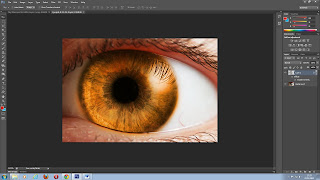




No comments:
Post a Comment